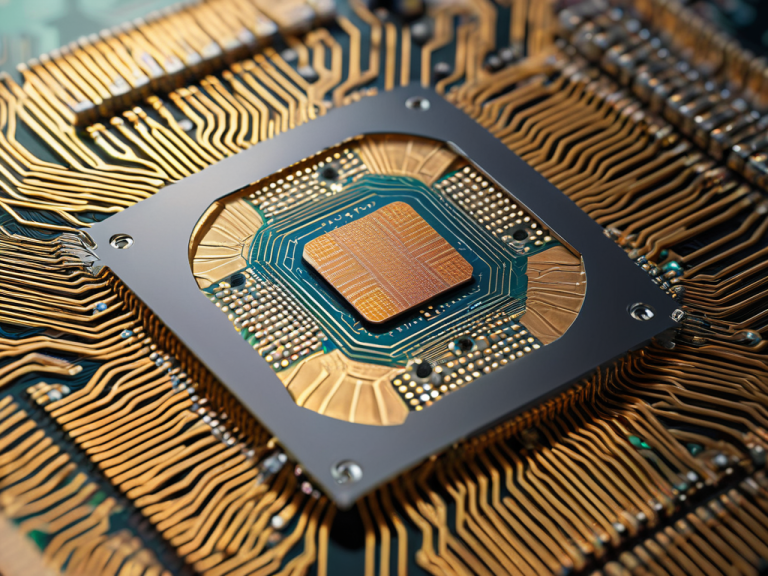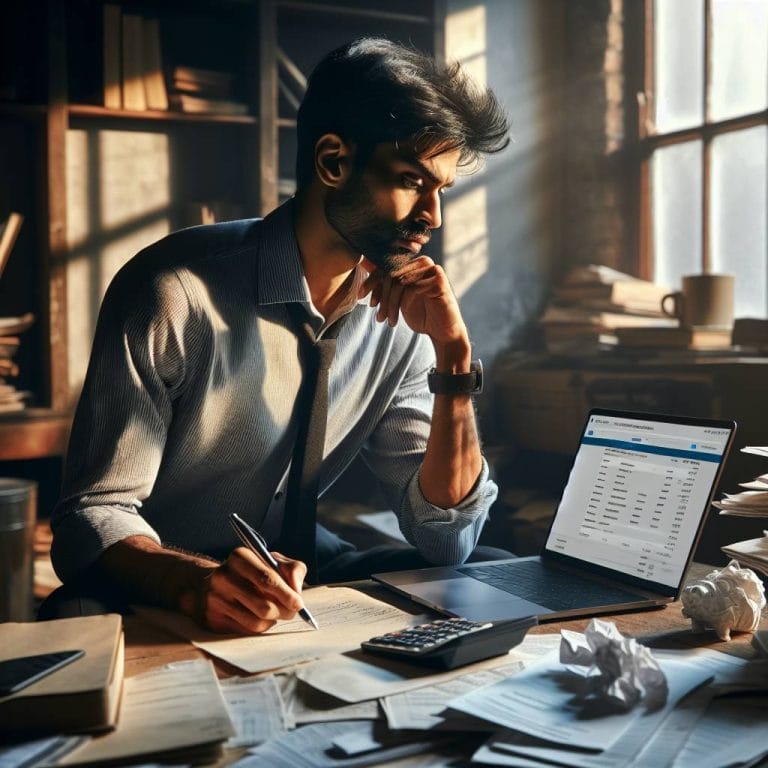I once found myself staring at a tablet, feeling like I was trying to defuse a bomb with a spaghetti strainer. My kid had discovered the digital wonderland, and I was the hapless gatekeeper, armed only with vague notions of “parental controls.” The reality? These controls felt more like a cat-and-mouse game where my opponent was a hyperactive, Wi-Fi-fueled genius. I could block a site, but a new one would pop up faster than you can say “Minecraft.” And let’s not even talk about the endless app notifications. It’s like they designed these devices to test the limits of my sanity.
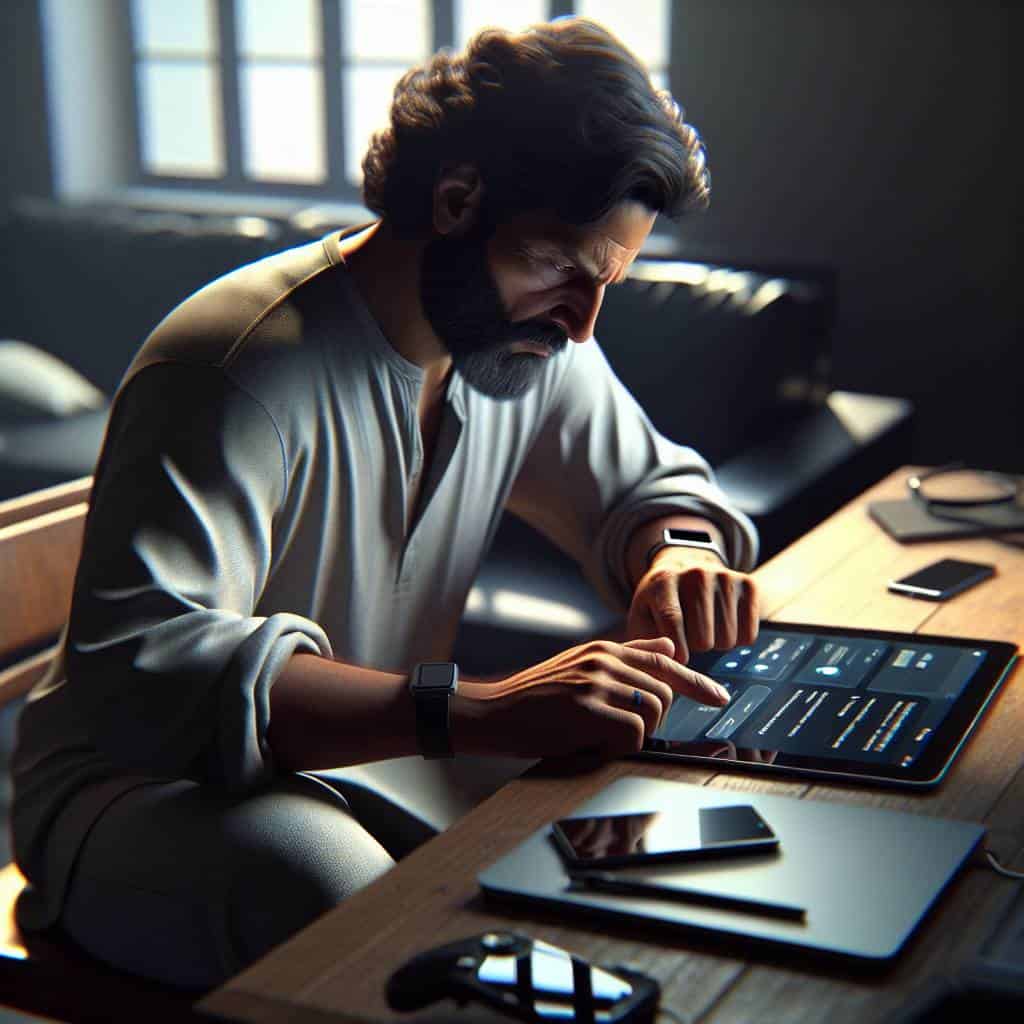
But enough about my digital misadventures. Let’s cut to the chase. In this article, I’m going to strip away the nonsense and give you the lowdown on setting up parental controls on any device. We’ll navigate the murky waters of screen time limits, content filters, app store restrictions, and location tracking. Whether you’re wrestling with iOS, Android, or Windows, I’ve got you covered. Prepare to arm yourself with the knowledge to outsmart those tiny tech wizards in your life. It’s time to take back control—one screen at a time.
Table of Contents
How I Became the Sherlock Holmes of Screen Time: Uncovering Device Mysteries
I never set out to be the detective of digital distractions, but here I am, magnifying glass in one hand and a tangled mess of charging cables in the other. It all started when I realized the devices my kids interacted with daily were more mysterious than Moriarty’s motives. They seemed innocent enough, those shiny screens, but they harbored secrets—YouTube rabbit holes, social media vortexes, and enough games to rival any Vegas casino. To crack this case wide open, I had to delve into the cryptic settings of iOS, Android, and Windows, deciphering parental controls that felt more like ancient runes.
The journey was anything but elementary. Each device came with its own quirks—built-in features that promised to be my allies in this digital duel. On iOS, I uncovered the mysteries of Screen Time, a tool as powerful as Watson’s notebooks, helping me set limits and track app usage with clinical precision. Android, with its more labyrinthine pathways, offered its own set of restrictions, requiring me to navigate app stores and content filters like a seasoned sleuth. Windows wasn’t without its puzzles either, with location tracking and time limits hidden under layers of settings. But piece by piece, I stitched together a comprehensive approach to safeguarding my kids from the digital deluge. It wasn’t just about limits; it was about understanding what lay beneath those pixelated surfaces, and ensuring I was always one step ahead in this high-stakes game of cat and mouse.
The Digital Paradox of Parenting
In the age of endless screens, a parent’s real power isn’t in the restrictions they impose, but in the conversations they nurture about boundaries and balance.
The Digital Tightrope: Balancing Freedom and Boundaries
Walking the tightrope of digital parenting isn’t for the faint of heart. It’s like trying to build a fortress with bricks made of ones and zeros. You toggle through settings, filters, and app restrictions, hoping to create a safe haven in the chaos of screens. But let’s be real—there’s no perfect formula. Every time I adjust a setting on iOS or Android, or tweak location tracking on Windows, I’m not just setting boundaries; I’m crafting a digital playground with rules tailored to each child’s needs. It’s a dance of intuition, tech know-how, and a pinch of stubborn hope that they’ll understand these limits aren’t just walls but guiding lights.
Yet in this quest for balance, I’ve learned that restrictions aren’t about stifling curiosity. They’re about teaching respect for the digital realm, just as we teach kids to look both ways before crossing the street. Every built-in feature, every content filter, is a tool—not a prison. And while I may never have all the answers, what I do have is a commitment to stay ahead of the curve, to keep learning, adapting, and yes, sometimes failing. But that’s parenting, isn’t it? A relentless pursuit of doing better by our kids, one screen at a time.