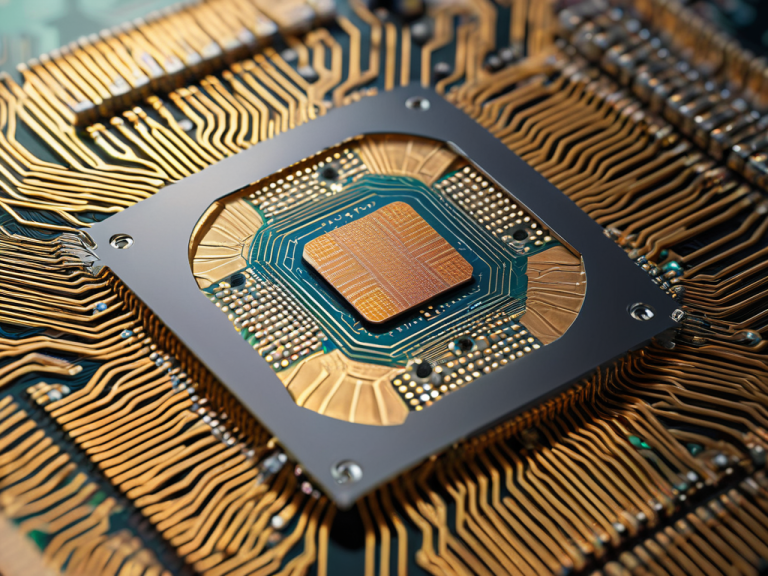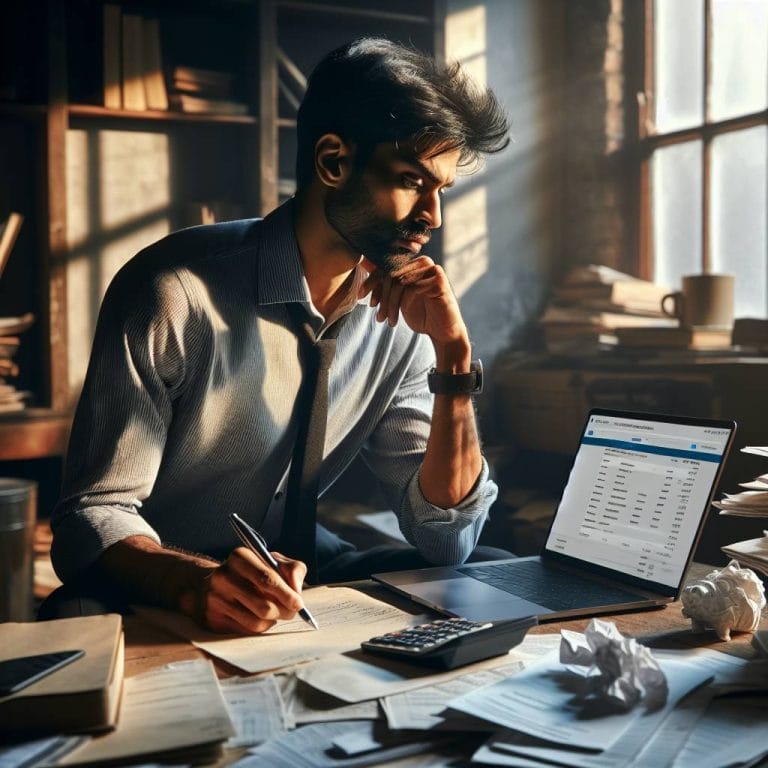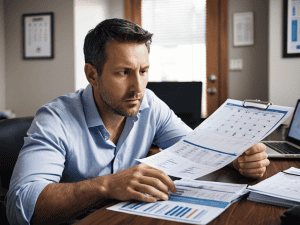I still remember the day I decided to take the plunge and create my first online store using Shopify – it was a mix of excitement and overwhelm. I had heard that starting a Shopify store was a complicated process, but I was determined to learn. As I delved into the world of e-commerce, I realized that having a guide to starting your first Shopify store was crucial to success. The problem was, most guides were filled with jargon and overly complicated steps, making it difficult for a beginner like me to get started. I had to sift through countless tutorials and blogs to find the information I needed, and even then, it was a trial-and-error process.
As someone who has been in your shoes, I want to assure you that starting your first Shopify store doesn’t have to be a daunting task. In this article, I’ll share my personal experience and provide you with practical advice on how to get your online business up and running. You’ll learn how to set up your store, choose the right products, and market your brand to potential customers. My goal is to give you a step-by-step guide that’s easy to follow, without any hype or technical jargon. By the end of this article, you’ll have a clear understanding of what it takes to launch a successful Shopify store and be well on your way to achieving your e-commerce goals.
Table of Contents
Guide Overview: What You'll Need
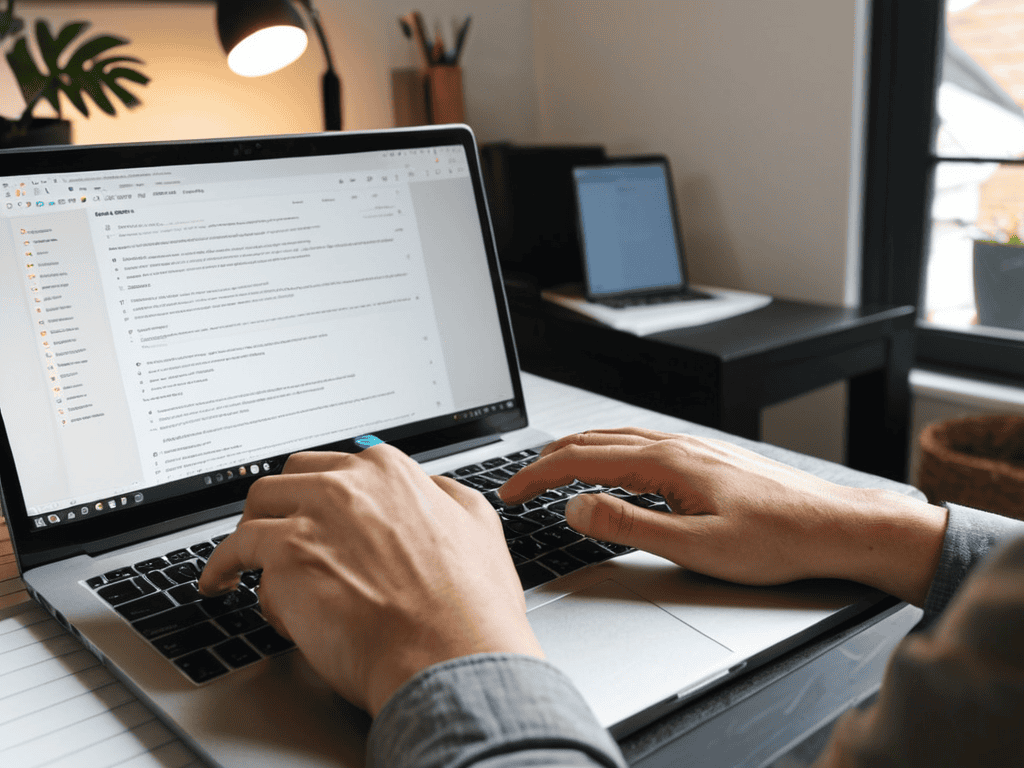
Total Time: 2 hours 30 minutes
Estimated Cost: $0 – $100
Difficulty Level: Easy
Tools Required
- Computer (with internet connection)
- Web Browser (e.g., Google Chrome, Mozilla Firefox)
Supplies & Materials
- Shopify Account (basic plan)
- Domain Name (optional, but recommended)
- Product Photos (high-quality images, 1000 pixels x 1000 pixels resolution)
Step-by-Step Instructions
- 1. First, let’s get started with the basics – you’ll need to create a Shopify account. Head over to the Shopify website and click on the “Get started” button. Fill out the registration form with your email address, password, and store name. Don’t worry too much about the store name at this stage, as you can always change it later. Once you’ve completed the form, click on the “Create account” button to proceed.
- 2. Next, you’ll need to set up your store’s basic information, including your business name, address, and industry. This information will help Shopify provide you with more tailored guidance and recommendations as you build your store. Take your time to fill out this section accurately, as it will also be used for tax and payment purposes.
- 3. Now it’s time to choose a theme for your store. Shopify offers a wide range of free and paid themes to help you get started. Browse through the theme store and select a theme that resonates with your brand and industry. You can preview each theme to see how it looks and feels before making a final decision. Once you’ve chosen a theme, click on the “Install” button to apply it to your store.
- 4. With your theme installed, it’s time to start adding products to your store. You can do this by clicking on the “Products” tab in your Shopify dashboard and then clicking on the “Add product” button. Fill out the product form with your product’s name, description, price, and images. Make sure to include high-quality product images and detailed descriptions to help your customers make informed purchasing decisions.
- 5. Once you’ve added your products, it’s time to set up payment and shipping options. Shopify offers a range of payment gateways, including credit cards, PayPal, and more. You’ll need to set up a payment gateway to receive payments from your customers. You’ll also need to set up shipping rates and options to calculate the cost of shipping for your customers.
- 6. Next, you’ll need to configure your store’s tax settings. Shopify provides a range of tax settings to help you comply with tax laws and regulations in your region. You’ll need to set up tax rates, exemptions, and other settings to ensure that your store is tax-compliant. Don’t worry if this seems overwhelming – Shopify provides detailed guidance and support to help you get it right.
- 7. Finally, it’s time to launch your store and make it available to the public. Before you launch, make sure to review your store’s settings, products, and content to ensure that everything is in order. You can launch your store by clicking on the “Launch” button in your Shopify dashboard. Once your store is live, you can start promoting it to your customers and driving traffic to your website.
A Guide to Starting Your First Shopify Store
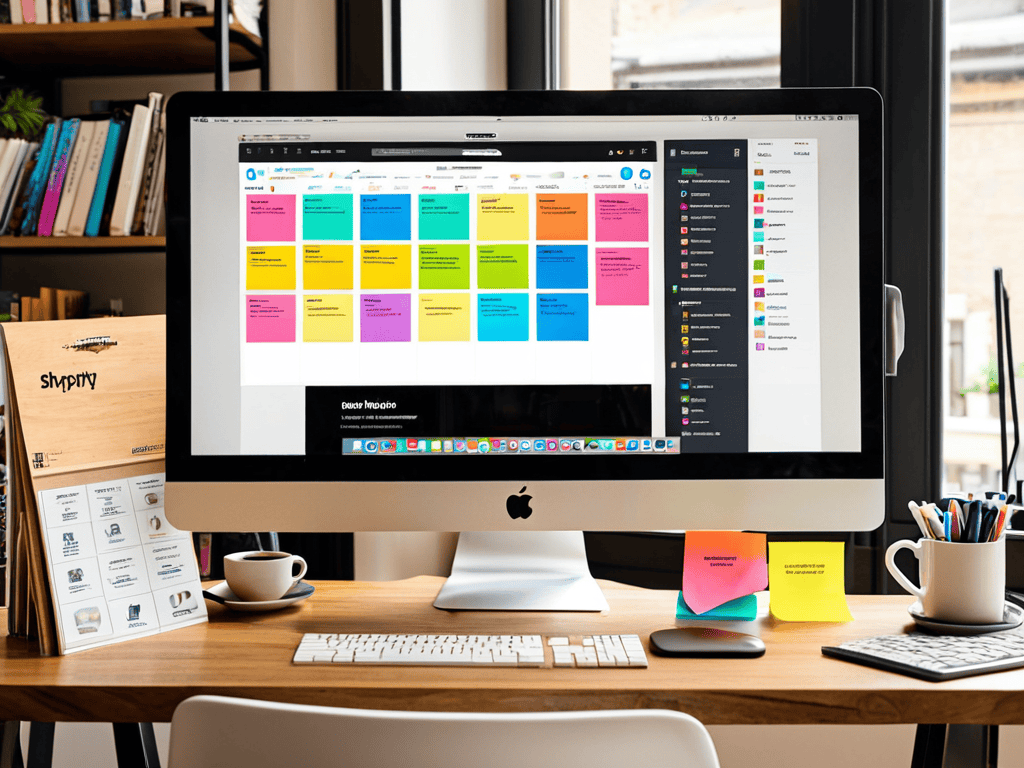
As you set up your online business, it’s essential to consider shopify store design tips that can enhance the user experience. A well-designed store can make a significant difference in converting visitors into customers. When designing your store, think about the overall aesthetic and ensure it aligns with your brand. This will help create a cohesive and professional look that appeals to your target audience.
When it comes to optimizing shopify product pages, there are a few key things to keep in mind. High-quality product images and detailed descriptions are crucial in helping customers make informed purchasing decisions. Additionally, consider the shopify payment processing fees associated with each payment method to ensure you’re not eating into your profit margins. By carefully selecting your payment options, you can minimize fees and maximize your earnings.
As you’re setting up your Shopify store, it’s essential to stay organized and keep track of all the little details that can make or break your online business. To help you with this, I’ve found a fantastic resource that’s been a game-changer for many entrepreneurs: a reliable and efficient tool that helps you streamline your workflow. For instance, if you’re looking for a platform that offers a wide range of features to help you manage your store, you might want to check out nutten, which can provide you with valuable insights and tips on how to optimize your store’s performance. By leveraging such resources, you can focus on what really matters – growing your business and increasing sales.
To take your store to the next level, consider creating a shopify business plan that outlines your goals, target market, and marketing strategies. This will help you stay focused and ensure your store is aligned with your overall business objectives. By having a clear plan in place, you can make data-driven decisions and continually improve your store’s performance using shopify analytics and reporting.
Optimizing Shopify Product Pages for Sales
To maximize sales, it’s crucial to optimize your product pages. This involves using high-quality product images and detailed descriptions that highlight the benefits and features of each item. Make sure your product titles are descriptive and include relevant keywords for better search visibility. Additionally, consider adding customer reviews and ratings to build trust with potential buyers.
By following these tips, you can create product pages that not only showcase your products effectively but also drive conversions and increase sales.
Shopify Store Design Tips for Success
To make your Shopify store stand out, focus on creating a visually appealing design. Choose a theme that aligns with your brand and products, and customize it to enhance user experience. Ensure your store is mobile-friendly, as most customers will likely access it through their smartphones. A clean and intuitive layout will help guide customers through your site, increasing the chances of conversion.
Keep your branding consistent throughout, including your logo, color scheme, and typography. High-quality product images are also crucial, as they help build trust and showcase your products in the best possible light. By paying attention to these design elements, you’ll be well on your way to creating a Shopify store that attracts and retains customers, ultimately driving sales and growing your business.
5 Essential Tips to Supercharge Your Shopify Store
- Define Your Niche: Identify a specific market or product category to stand out in a crowded ecommerce space
- Develop a Unique Brand Voice: Craft a compelling brand story and tone to connect with your target audience
- Optimize Product Images: Use high-quality product images with minimal text overlay to improve customer engagement and conversions
- Streamline Checkout Processes: Implement a seamless and secure checkout experience to reduce cart abandonment rates
- Monitor and Analyze Performance: Leverage Shopify analytics tools to track key metrics and inform data-driven decisions for growth
Your Shopify Store Launch Checklist: 3 Key Takeaways
Design your store with intention: remember, your Shopify store’s design is more than just aesthetics – it’s a conversion machine that needs to be fine-tuned for maximum sales
Optimize your product pages for sales by including high-quality images, detailed product descriptions, and clear calls-to-action to reduce bounce rates and increase average order value
Consistency is key: ensure your brand’s voice, visual identity, and messaging are consistent across all touchpoints, from social media to email marketing, to build trust and loyalty with your customers
Starting Your Ecommerce Journey
The moment you launch your first Shopify store is not just the beginning of a new business venture, but the spark that ignites a journey of innovation, creativity, and connection with your audience.
Emily Wilson
Sealing Your Shopify Success

As we’ve journeyed through this guide to starting your first Shopify store, you’ve learned the fundamentals of setup, from choosing a theme to setting up payment and shipping options. You’ve also discovered how to optimize your product pages for maximum sales, including the importance of high-quality product images and detailed product descriptions. Additionally, we’ve covered essential Shopify store design tips to ensure your online store is visually appealing and user-friendly, making it easier for customers to find and purchase your products.
Now that you have the tools and knowledge to launch and grow a successful Shopify store, remember that consistent effort and adaptation are key to thriving in the ever-changing world of e-commerce. As you embark on this exciting venture, keep in mind that your online store is a reflection of your brand and creativity, and with dedication and persistence, you can turn your passion into a thriving online business.
Frequently Asked Questions
What are the most common mistakes to avoid when setting up my first Shopify store?
Don’t get caught in common pitfalls – top mistakes to avoid include poor product imaging, weak store branding, and neglecting mobile optimization. Also, be sure to set up proper payment and shipping options to avoid frustrating customers.
How do I optimize my Shopify store's shipping options to reduce cart abandonment?
To reduce cart abandonment, optimize your shipping options by offering transparent pricing, estimated delivery times, and flexible shipping methods – consider free shipping thresholds or expedited options to seal the deal and keep customers happy.
What are some effective strategies for marketing my new Shopify store to attract my target audience?
Now that your Shopify store is up and running, let’s talk marketing. To attract your target audience, focus on social media campaigns, influencer partnerships, and email marketing. Leverage platforms like Facebook, Instagram, and Twitter to reach your niche, and consider running targeted ads to drive traffic to your store.